- Go to Sample Libraries > Structure Search
- Enter the ID of the compound you want to search against or draw the structure into the drawing canvas. You can alternately select a compound from a structure file by using the Open button from the drawing program.
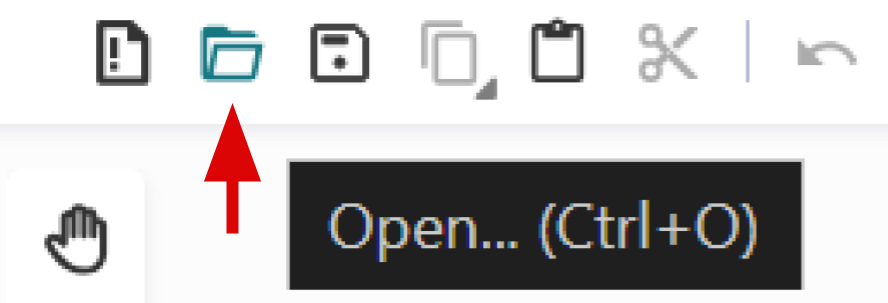
- Select the parameters to search on –
- Search Type (Similarity, Duplicate, Substructure)
- Library (Screenable Collection or Entire Collection) – Screenable Collection refers to the libraries that are still available for screening, whereas Entire Collection contains everything that was ever part of the internal collection, referred to as the entire ‘historic’ collection
- Compound Properties filter- LogP, TPSA, Molecular Weight, H-Bond Acceptor, and H-Bond Donor Counts
- Click the ‘Run Search’ button.
- Once the search results come up, you can export the results in csv or sdf format by clicking the export icon.




