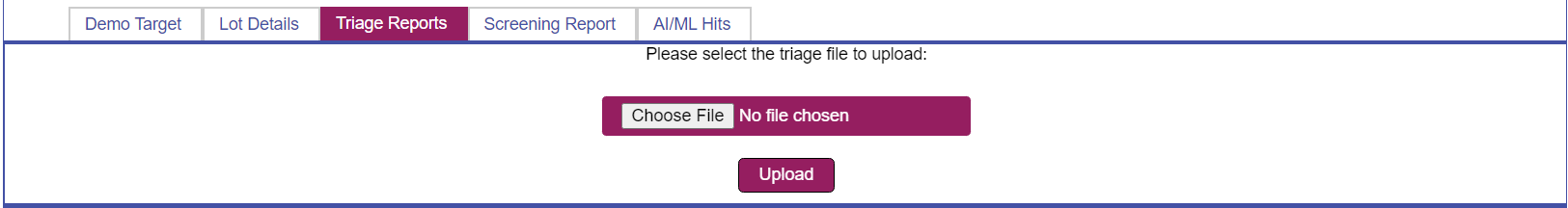- Select HTS Screens > Targets > All Targets

- Enter the full or partial name of the target in the search box and click ‘Search’ to get the triage report.
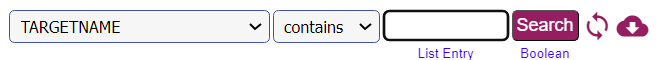
- RxPlora displays the list of targets that meet your search criteria; click on a row to view the target’s details.
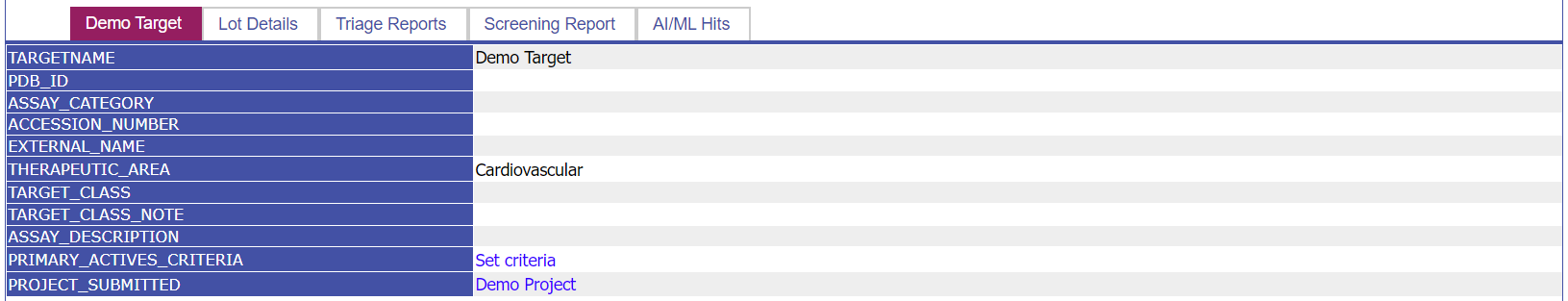
- Click the ‘Triage Reports’ tab to view the list of triage reports that have been uploaded into RxPlora.