- Select Manage Plates > Retest.
- Sample Source: There are three ways to provide a list of samples to be retested. Either upload a file, paste in a list, or select a small library (less than 500 samples) that contains the list of samples to be retested. You can combine two or even all three choices by checking on all the sources.
- Sample Screen: Selecting a screen for the uploaded retest samples helps to filter down the lots that had been tested in the selected screen. If no screen is selected, RxPlora will list all the libraries and sets that contain the uploaded samples.
- Sample Lots: If you would like to assign the samples to new lots as part of creating the retest plate, please select the checkbox ‘Assign the samples to new lots.’ This generally pertains to samples that were reordered for retesting.
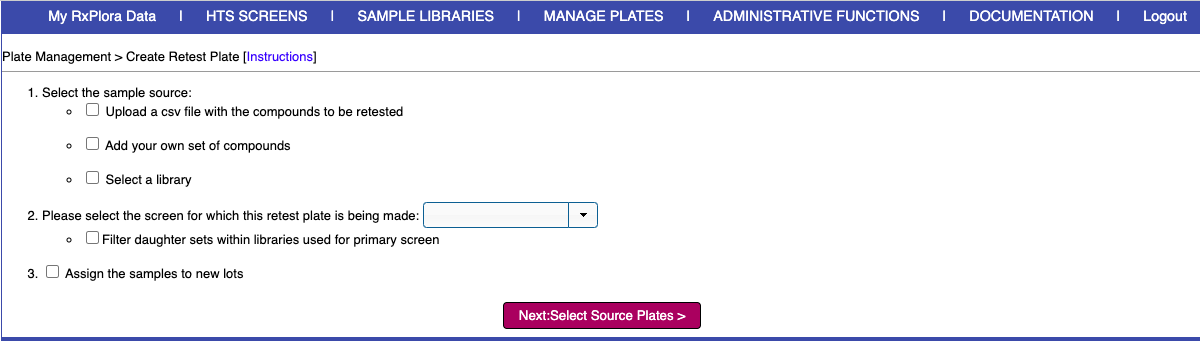
- Click the ‘Next: Select Source Plates’ button. This brings you to the source library selection (if applicable) and plate definition page. Select the appropriate source library and enter the replication details:
- Assay Barcode: Next available PlateID/Barcode for the retest plate
- Final Compound Volume: Volume of sample in each well after dilution
- Number of Replicates: Enter the number of times each sample should be replicated on the retest plate
- Tip Change: This option is specific to the Mosquito liquid handler from TTP Labtech
- Direction of Replication: Indicates how the replicates should be staggered on the retest plate
- Direction of Cherrypick: Indicates how every distinct sample should be staggered on the retest plate
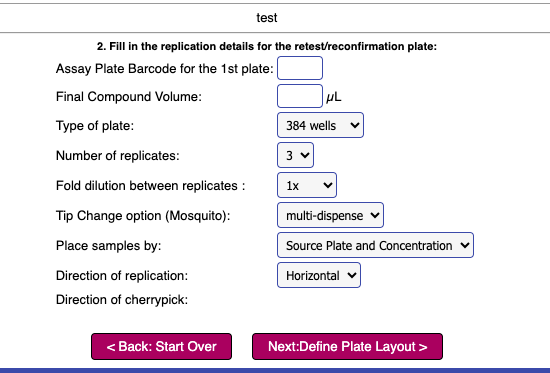
- Click the ‘Define Layout’ button. This brings you to the plate layout page where you can block the wells that will contain blanks or controls during the assay run. Click the ‘Preview Plates’ button.
- RxPlora generates a plate map of the retest plates. If everything looks okay, select the library that should be assigned to the retest plates and click the ‘Create Retest Plates’ button.




