- Go to HTS Screens > Search Activity
- Select the Assay Parameter (e.g. Assay Target), Assay Criteria (e.g. 70% inhibition), and display option. Click ‘Submit’.
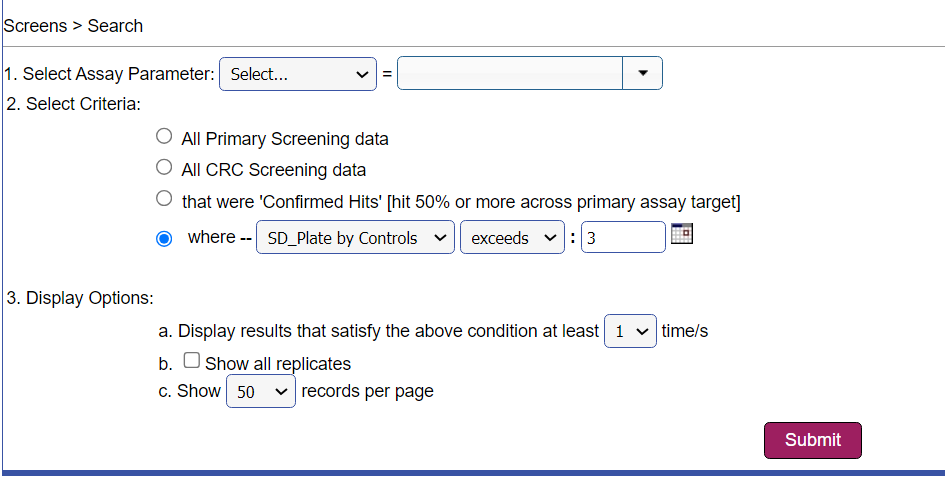 Tip: When searching for activators in an inhibition assay, select a negative range (e.g. search in the -100 to -150% range). Define query as ‘between -150 and -100’. Ensure that the smaller value (-150) is the minima and the higher value (-100) is the maxima.
Tip: When searching for activators in an inhibition assay, select a negative range (e.g. search in the -100 to -150% range). Define query as ‘between -150 and -100’. Ensure that the smaller value (-150) is the minima and the higher value (-100) is the maxima.




