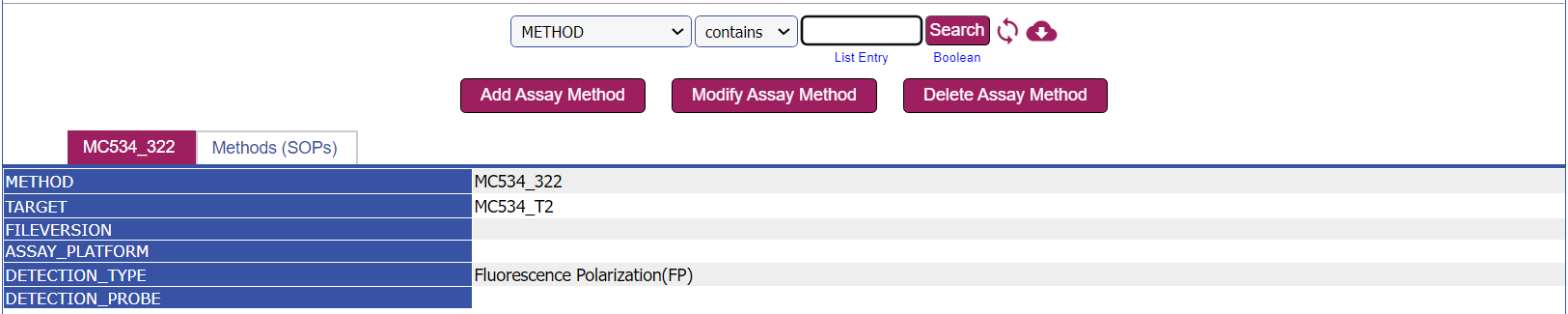- Select the relevant menu option for the record you wish to add/modify/delete. For example:
- To add a record, click on the ‘Add [Record Type]’ button located in the upper left-hand corner.
![Menu view of Add [Record Type] button](https://rxplora.com/wp-content/uploads/2024/07/Screenshot-2024-07-29-112717.png)
- Fill in the necessary fields for your record (e.g. TARGETNAME). Click ‘Submit’ to save your entry.
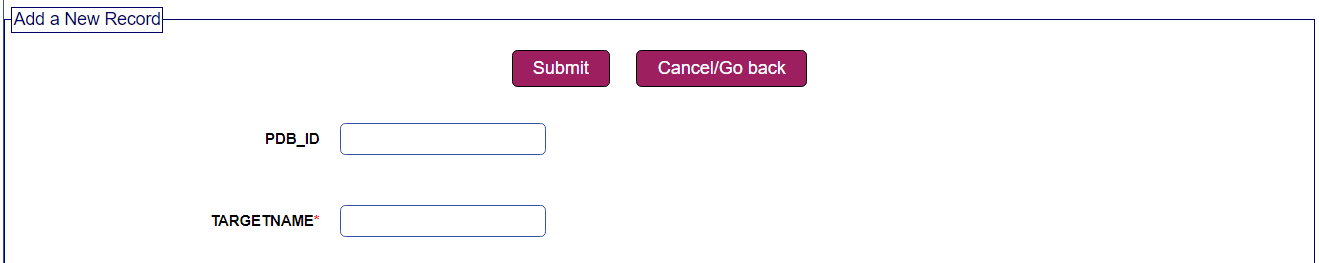
- To modify/delete a record, select it by clicking on the respective row. Then, click ‘Modify [Record Type]’ to update the record, or ‘Delete [Record Type]’.